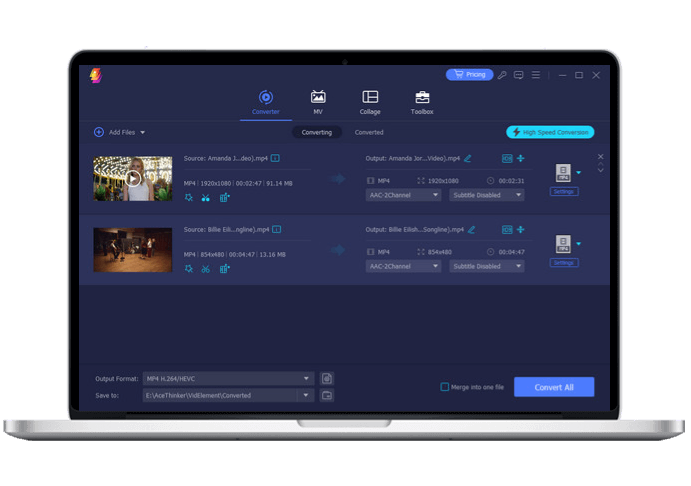Open a browser and search for our Free Online YouTube to OGG Converter page. Then, click the "Choose Your File" button to upload the video.
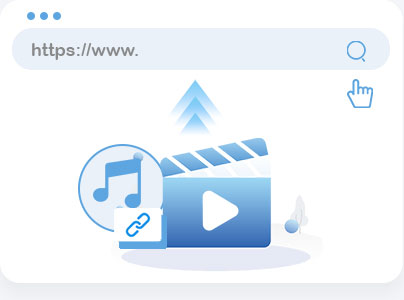
Once uploaded, choose the OGG file format as the output format for your YouTube video. Then, hit the "Convert" options.
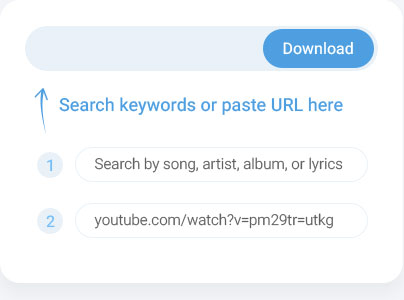
Lastly, hit the "Download" option to save the YouTube to OGG audio and play the converted file afterward.
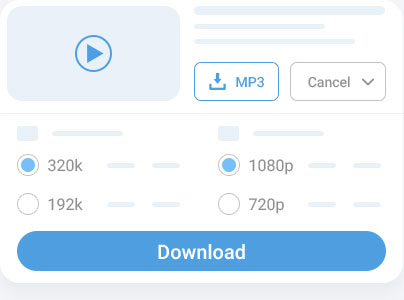
Enjoy a smooth and distraction-free experience with our YouTube to OGG converter. Our platform has no ads, pop-ups, or interruptions, letting you focus solely on converting videos. We aim to provide a pleasant and seamless process so that you can easily convert and download your favorite audio files.
Convert YouTube videos to OGG without the hassle of downloads or installations. Since it’s a fully online tool, you only need to visit the website to get started. It’s quick and convenient. You can enjoy easy access to your converted files right from your browser.
No account setup is necessary to use our YouTube to OGG converter. Go to the website, upload the YouTube video, and instantly start the conversion. This feature saves you time and keeps your personal information private, giving you an easy and secure experience every time.
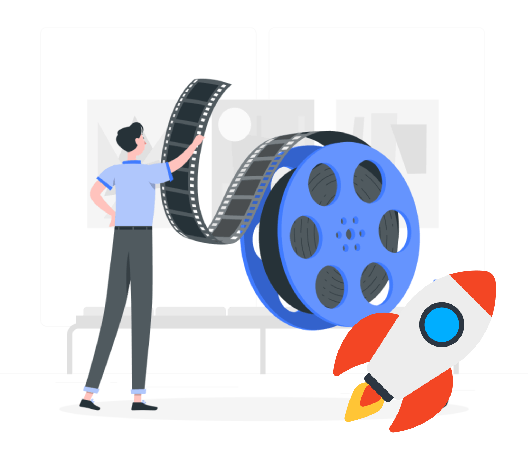
This converter tool can convert your favorite YouTube videos into OGG format quickly, so you won't have to wait long for your conversion to finish. Plus, your data is protected and will not be stored after the conversion.
Our converter transforms YouTube videos into OGG audio files, ensuring excellent sound quality. The OGG format provides efficient compression while maintaining good audio fidelity, so you can enjoy great sound in a smaller file size.

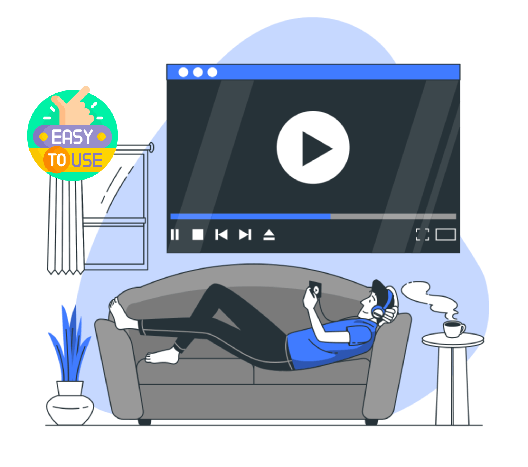
Our YouTube to OGG Converter is designed for simplicity, so you don't need technical skills to convert YouTube video to OGG. Just paste the YouTube link, choose OGG format, and start the conversion. The user-friendly layout makes the entire process quick and stress-free.
OGG is an open-source audio format that uses compression to lessen file size while maintaining decent sound quality. It is often used for music and audio streaming. Also, OGG files typically use the Vorbis codec for audio encoding.
OGG can offer better sound quality than MP3 at similar bit rates, meaning it can produce clearer audio while taking up less space. However, MP3 is more widely used and supported by more devices and software.
To convert a file to OGG, you can use our online converter, which supports the OGG format. Simply upload your audio file, select OGG as the output format, and start the conversion. Once it's done, you can download your new OGG file.
One disadvantage of OGG is that it may only be supported by some devices and media players, unlike MP3, which is almost universally accepted. Additionally, some people may find it less familiar since MP3 is more commonly used. This can make sharing OGG files a bit trickier.
The converted OGG file can be high-quality, especially if the original audio source is good. The quality will also depend on the settings used during conversion, like the bit rate.