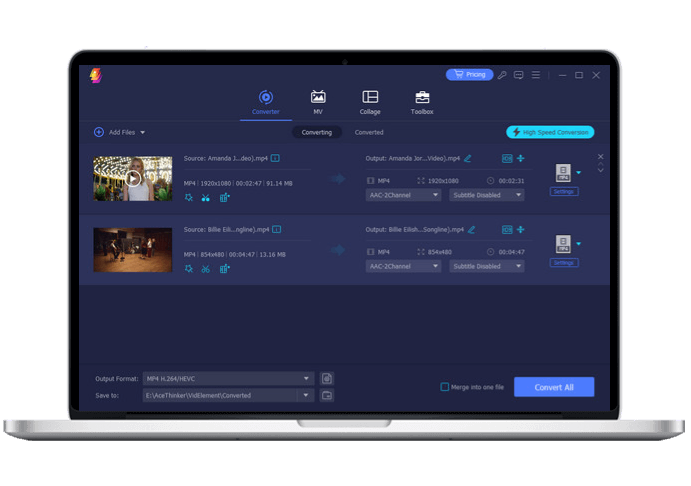Open the downloader and paste the URL of the YouTube video you want to download it to your local hard drive.
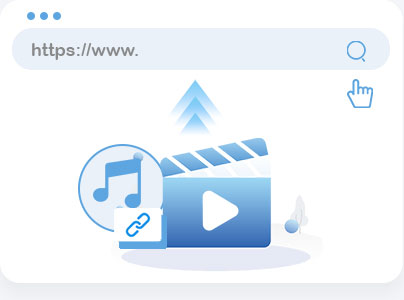
Open the converter tool in your web browser and click "Choose Your File." Then, select the YouTube video file you wish to convert.
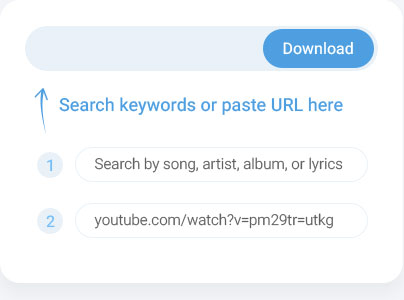
After uploading the file, select MPEG as the output format from the available options. Then, hit the "Convert" option to begin the conversion process.
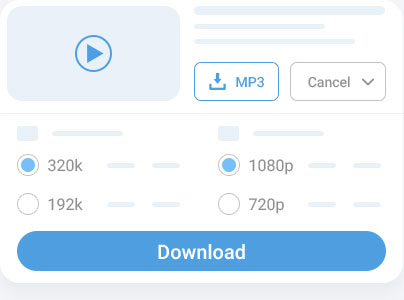
This online YouTube to MPEG converter is free and allows unlimited conversions with no hidden charges. You can convert and download as many YouTube videos as you want without paying a fee. Enjoy endless access to your favorite content in MPEG format, all at no cost.
Converted YouTube videos come watermark-free, allowing you to enjoy and share content without extra branding. This feature makes the MPEG files ideal for personal viewing and professional use. Download clean, high-quality YouTube videos that are ready to enjoy or share.
Benefit from fast conversion speeds that ensure your YouTube video is ready in moments. The YouTube to MPEG converter handles the conversion process smoothly. Get your MPEG file quickly so you can enjoy your videos offline without delay.
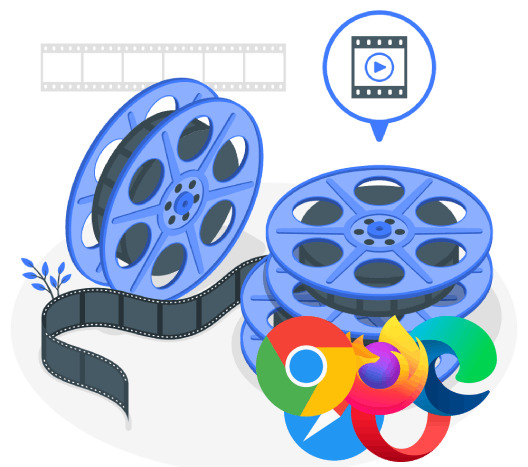
Our free YouTube to MPEG Converter lets you convert directly in your browser, so you don’t need to download any additional software. This keeps the process straightforward and device-friendly, whether on mobile, tablet, or desktop. With no extra plugins, you can upload your YouTube video, select MPEG, and convert instantly.
Our online YouTube to MPEG converter ensures that audio and video synchronize perfectly. This preserves the original timing and clarity of the audio in the video. You won’t experience delays or mismatches in sound and visuals, resulting in a smooth viewing experience.

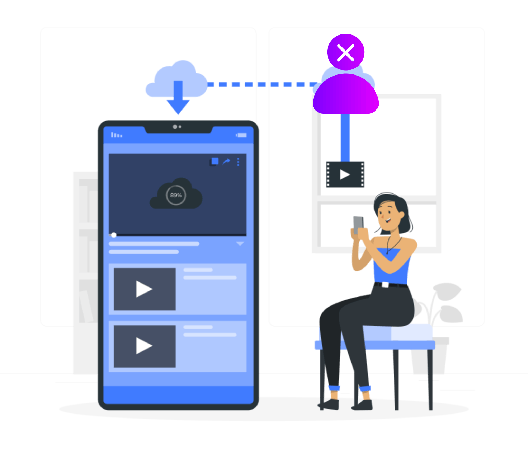
You can use the YouTube video to MPEG converter online without signing up or creating an account, keeping things quick and easy. Just convert and download right away with no added steps. This hassle-free approach makes it accessible to anyone.
MPEG is a standard for compressing and transmitting digital video and audio. It is widely used in various media players, video editing software, and DVD/Blu-ray playback.
Converting YouTube videos to MPEG can offer several benefits, such as improved compatibility with media players and the ability to edit videos easily. It also provides a more efficient way to share and distribute your favorite YouTube content.
Yes, our online YouTube to MPEG converter allows you to transform videos in different formats. These formats include FLV, AVI, MP4 and other video formats.
No, you do not need to sign up or register to use our YouTube to MPEG converter. You can readily convert videos without going through a long registration process.
The legality of converting YouTube videos to MPEG depends on the original content's intended use and copyright restrictions. It is recommended that you convert only videos you have the right to or permission to use.