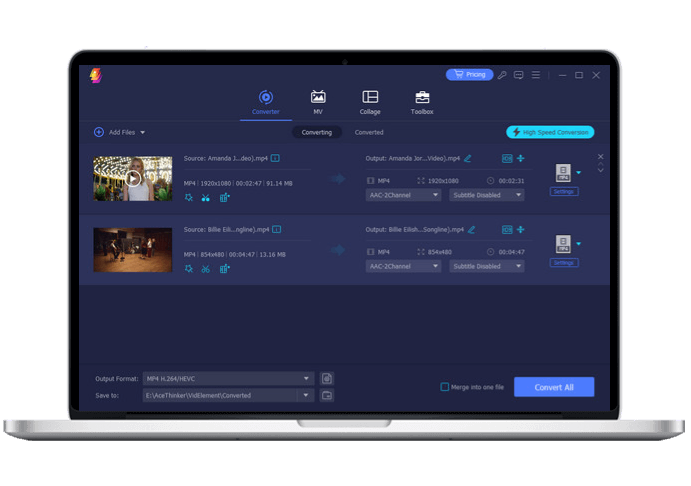Navigate to the YouTube website or app, search for the video you want to download in MKV format and copy its URL.
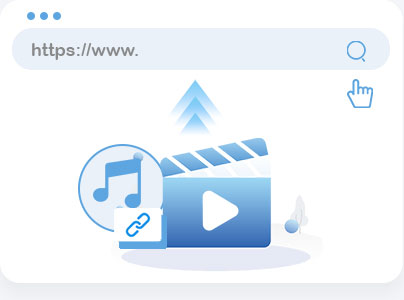
Paste the YouTube video link on the input box of the free video downloader to download the YouTube video as MP4 or WEBM.
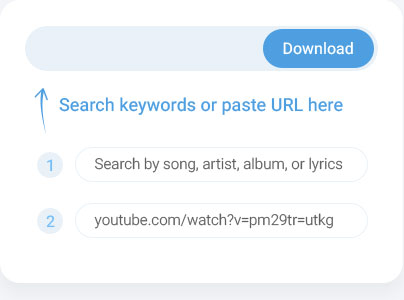
Open the YouTube video in Converter and choose MKV as the output format to start converting YouTube video to MKV.
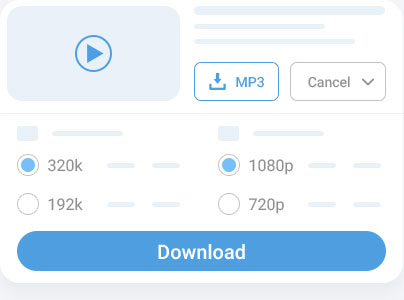
Our online video converter works quickly, allowing you to convert YouTube videos into MKV format in just a few moments. You don't have to wait long to enjoy your videos, so you can start watching your favorite content right away!
You can download videos from YouTube to MKV without installing additional software on your device. Our converter works directly from your web browser, so you can convert videos anytime and anywhere, as long as you have internet access.
You can count on our converter to keep the video quality high. Even after converting, your videos will look as good as the originals. Our converter also provides various video resolutions to meet all your needs.
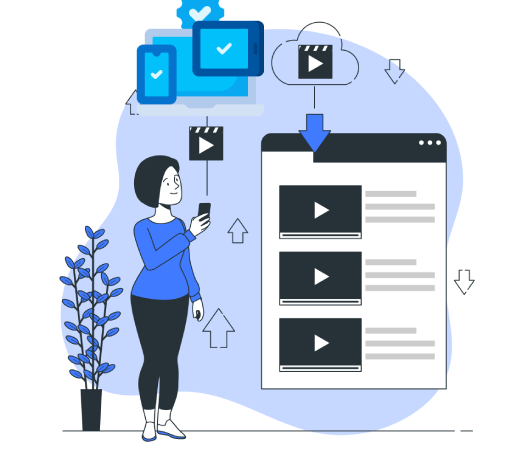
Our converter works well on mobile devices, so you can convert videos while on the go. Whether you're using a mobile phone or tablet, you can access the tool easily. This convenience allows you to enjoy videos wherever you are.
Converting YouTube to MKV format using our online tool requires no technical knowledge. Our converter is designed to be easy to navigate and understand, which is perfect for all users.
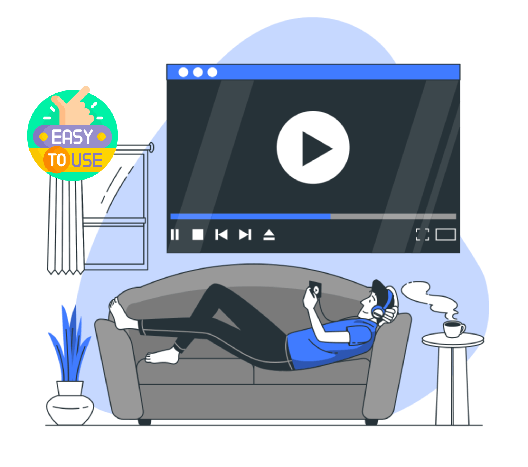

Besides MKV, our YouTube to MKV video converter can also convert videos into different formats like MP4, AVI, and more. This gives you flexibility depending on what you want to do with the videos. You can choose the media format that works best for your device or needs.
MKV, or Matroska Video, is a popular video file format with many different media types. It often contains high-quality video and audio, along with subtitles. This format is great for storing movies and shows because it keeps everything in one file.
Converting YouTube videos to MKV allows you to save them in a high-quality format that is easy to play on different devices. MKV supports multiple audio tracks and subtitles, making it perfect for watching movies and shows.
Yes, you can use our online converter on any major web browser, like Chrome, Firefox, or Safari. This makes it easy to access the converter from different devices. You don’t need to install anything; just open your browser and start converting!
Yes, it is safe to use our YouTube online converter. We don’t store your videos or personal information, so you can convert videos without worrying about your privacy. Our platform is designed to keep your data secure while you enjoy your conversions.
Yes, you can convert YouTube videos to MKV for free using our online converter. There are no hidden costs or charges, so you can convert as many videos as you want without spending a dime.