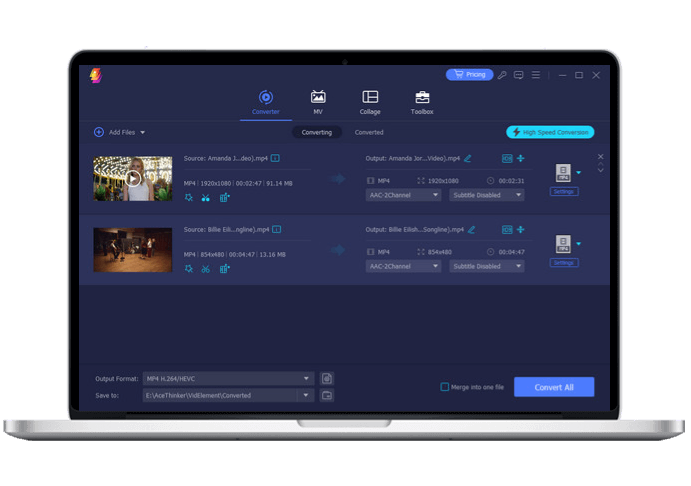Open the tool on your web browser and paste the YouTube video URL into the above search box to save the video.
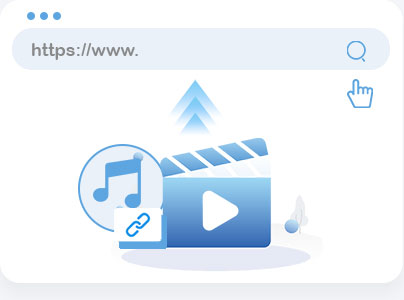
Open the converter and click "Choose Your File" to upload the YouTube video. Once it's loaded, pick the FLV output format from the available formats.
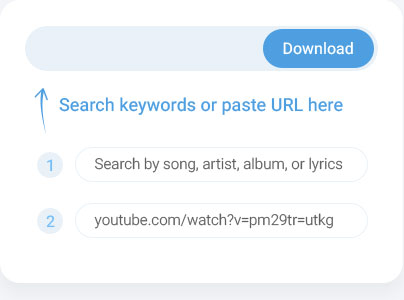
Wait until the YouTube video is converted. Afterward, you will see the option "Download," click it to save it on your device.
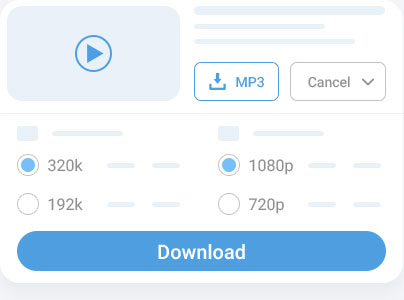
Convert videos on any device, including your smartphone or tablet. Our free YouTube to FLV converter is mobile-optimized, so you can use it on the go without any hassle. Just access the site on your mobile phone browser, upload the file, and start converting.
Our YouTube to FLV converter works with all popular browsers, including Chrome, Firefox, Safari, and Edge. It's accessible from any major browser, so you won't need to worry about compatibility issues. This makes it simple to use, no matter which device or browser you prefer.
This YouTube to FLV converter is free to use, with no hidden fees or charges. You can convert as many videos as you want without worrying about costs. Enjoy unlimited access to high-quality conversions without paying a cent, making it an affordable choice.

Get the best quality for every conversion. Our YouTube to FLV converter tool ensures that your videos maintain clarity and good sound quality even after conversion to FLV, making them enjoyable to watch on any device. It also ensures that there is no blurry or distorted audio.
Convert downloaded YouTube videos to popular video formats like MP4, MKV, AVI, and more. Our online YouTube video converter offers flexibility, so you can pick the video output format that best suits your needs.

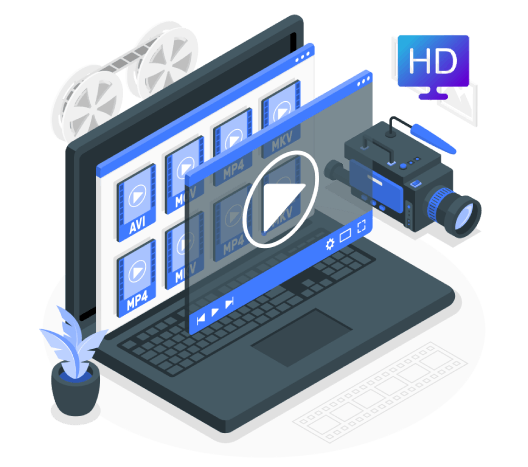
Convert videos in different resolutions to meet your needs, from 240p for smaller files to 1080p for HD quality. Pick the quality that best suits your device or storage capacity so you can enjoy your videos in the best possible format.
FLV is a video container format introduced by Adobe and was previously the most commonly used format for delivering video content online. This open-source video format can be played natively in most media players and web browsers.
A YouTube to FLV converter is an online tool that permits you to convert YouTube videos into FLV format, which is a commonly used video format that offers good quality with smaller file sizes.
No, our free YouTube to FLV converter is a web-based tool, so you don’t need to download or install any software on your device. You can access it directly from your web browser.
Yes, this YouTube to FLV converter is completely free to use. You can transform and download as many YouTube videos as you like without any hidden fees or subscriptions.
Unfortunately, our online YouTube to FLV converterr only supports converting one video at a time. If you want to convert multiple YouTube videos at once, you can use the pro version of this online YouTube to FLV converter.