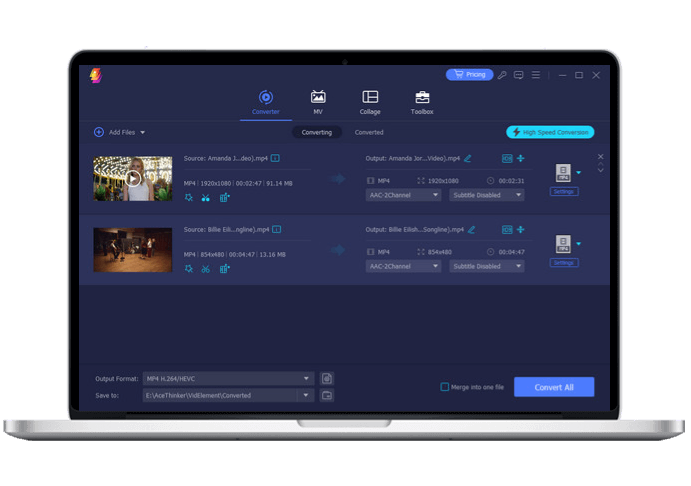Access the online YouTube downloader on your web browser and paste the YouTube video link to save the video.
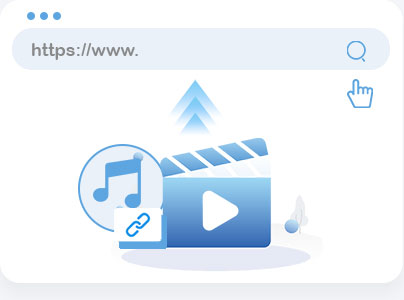
Access the online video converter, upload the YouTube video and select AVI as an output format. Afterward, click the "Convert" option.
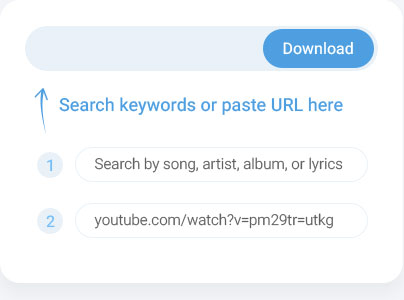
Once the conversion process is done, click the "Download" option to save the YouTube video in AVI format.
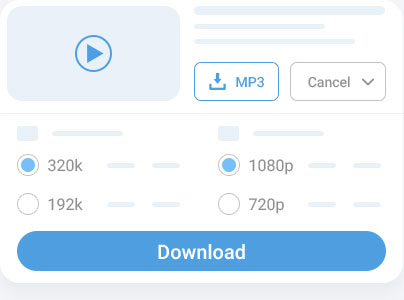
We prioritize your safety, so all conversions are done securely. Your data is kept private, and we don’t store your files. You can confidently convert videos, knowing that your information and content remain safe throughout the process.
Everything happens online, so installing software on your device is unnecessary. Just visit the website, convert your video, and download it instantly. This saves storage space and keeps your device clutter-free while giving you access to converted AVI files.
The YouTube to AVI converter online ensures that audio and video stay perfectly in sync. This feature maintains a smooth and enjoyable viewing experience with clear audio and visuals, even after conversion.
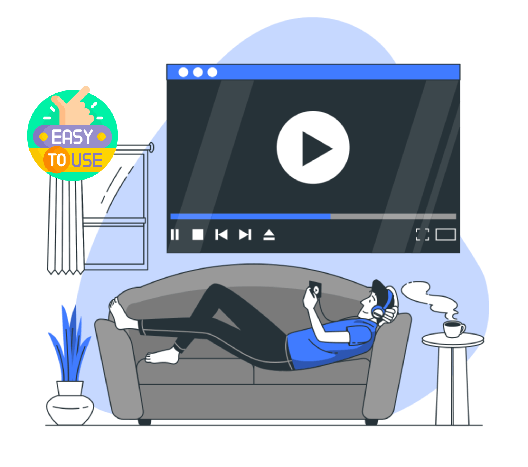
With a user-friendly design, anyone can use this YouTube video to AVI converter without technical skills. The layout of this online tool is simple and intuitive, allowing you to convert YouTube videos without getting confused or lost. This makes it perfect for beginners who want quick results with minimal effort.
Experience quick loading and conversion speeds with every use. Our free YouTube to AVI tool is designed to provide a smooth and responsive experience so you won't be left waiting. Convert videos efficiently, even during peak times, without interruptions or delays.
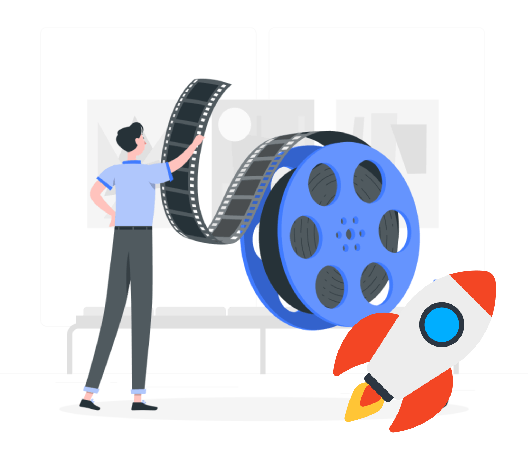

Aside from AVI, this converter also supports many other popular video formats, including MP4, MKV, MOV, FLV, and more. This gives you the flexibility to choose the best format for your specific needs, whether for playback on devices, editing in video software, or sharing on various platforms.
AVI format generally maintains high video quality while offering manageable file sizes. Our converter ensures your video remains clear and retains its original quality as much as possible. Thus, you can enjoy great visuals and audio without losing quality.
Conversion time is quick and usually takes just a few seconds. The speed depends on the video's length and your internet connection. For most videos, you'll have your AVI file ready almost instantly.
No, you don't need to sign up or create an account. You can convert YouTube videos to AVI without any registration, making it fast and easy for everyone to use.
AVI format is compatible with many devices and keeps good quality. It's ideal for offline playback and works with most media players. Converting to AVI also gives you better control over file size and quality.
Yes, our converter works on mobile phones, tablets, and computers. It's designed to be mobile-friendly so that you can convert videos on any device. Just open your browser and start converting.