First, you just need to find your favorite YouTube video and copy its link directly from the address bar.
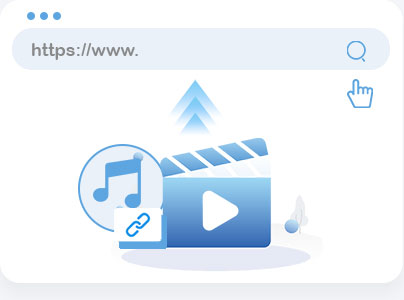
Then, access this YouTube to ACC Downloader on any browser. After that, paste the copied URL on the downloader.
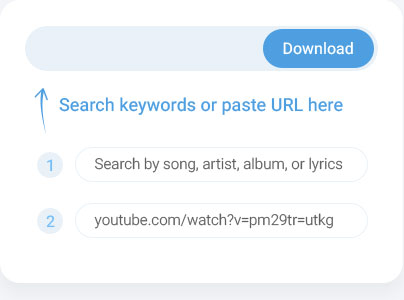
Click the search icon and choose the AAC format on the download options. Finally, hit the Download button.
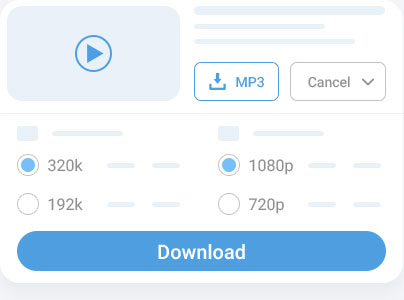
Our tool aims to provide high-quality output, ensuring the downloaded AAC files maintain the original audio fidelity.
This user-friendly online downloader is designed to work smoothly on various platforms, including Windows, Mac, iOS, and Android.
You can convert and download YouTube AAC regardless of their duration, whether short clips or longer videos.
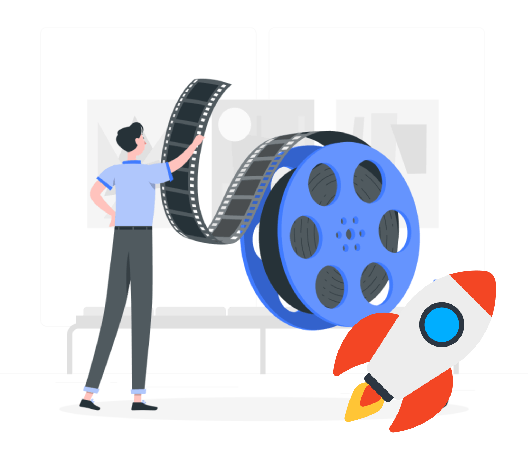
Our online tool efficiently converts YouTube videos into AAC format, ensuring fast downloads without compromising quality. With a streamlined process, you can have your audio files ready in just a few clicks. This makes our tool ideal for users who want to save time and avoid delays.
This online YouTube to AAC Downloader is 100% free to use. This means you don't need to pay or buy a subscription plan before using it. We also don't have hidden charges or fees, so you can freely convert YouTube to AAC format.

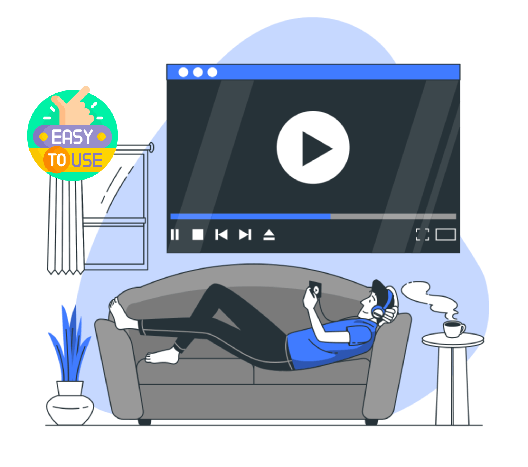
The tool features an intuitive design that makes it easy for users of all levels to convert videos to AAC. With a clean layout, you can paste the video link, select AAC format, and start the download in seconds. The straightforward design ensures a smooth experience.
AAC (Advanced Audio Coding) is a popular audio format with better sound quality than MP3. It’s widely used for music streaming and is compatible with many devices and platforms.
Yes, AAC generally offers better sound quality than MP3, especially at lower bit rates. It delivers clearer audio while using less space, making it a more efficient choice for storing music and other audio files.
Yes, with online tools like our YouTube to AAC converter, you can easily extract audio from YouTube videos and save it in AAC format. Just paste the video link, and the tool will convert the audio.
YouTube Music uses AAC format for its streams, typically offering high-quality audio at a bit rate of 256 kbps. This ensures a good listening experience with clear sound and efficient compression.
Our tool is fast, free, and easy to use, making it convenient to convert YouTube videos to AAC. It offers high-quality audio without needing installation and works across devices, providing a smooth user experience.
