Go to the YouTube website, search for a video you want to convert into 3GP format and copy the video link on the address bar.
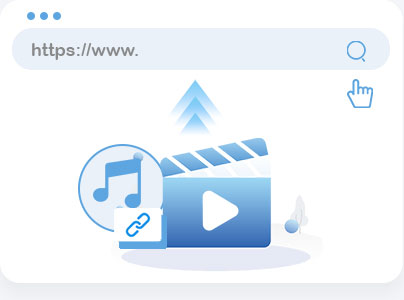
Navigate to our converter page, paste the YouTube video URL to the designated box, and click the search icon.
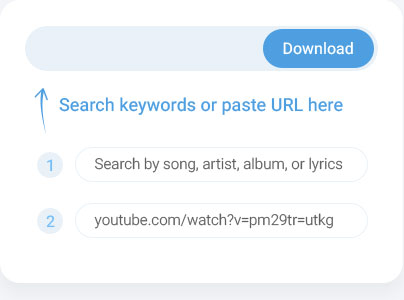
Select 3GP format with your preferred resolution on the download options provided, then hit the Download button to download the video.
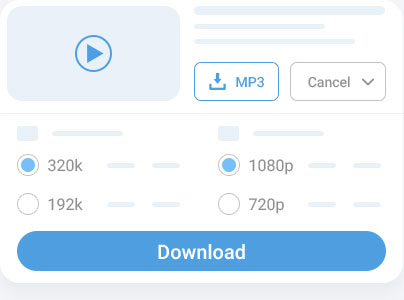
You can download YouTube video to 3GP by simply copying the URL of the video. There is no need to fuss with complex options or settings—just paste the link and let our converter do the rest.
This converter lets you convert YouTube into 3GP file format for free! There are no hidden costs or premium subscriptions required. Also, we don't collect any payment methods information from you.
Our converter works seamlessly on any device, whether you're using a smartphone, tablet, or desktop. It's browser-based, so it doesn't matter if you're on Windows, macOS, Android, or iOS.

Even though 3GP is a compressed format, our YouTube video to 3GP converter ensures that video quality is preserved as much as possible. Enjoy smooth playback on older devices that support 3GP without sacrificing the integrity of the original video.
Save 3GP videos from YouTube in seconds. Our online converter provides up to 3x faster download speeds compared to traditional YouTube downloaders. We also offer an online video converter for converting MP4 to 3GP format.
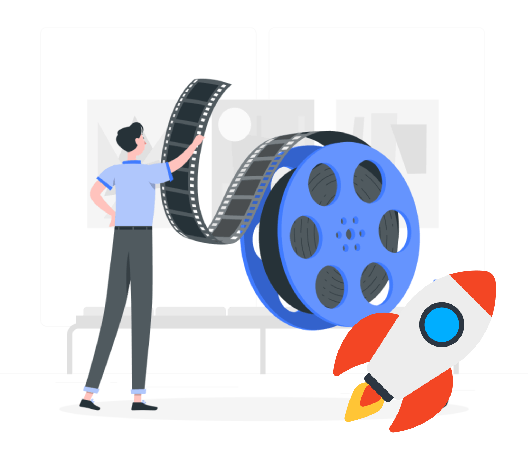
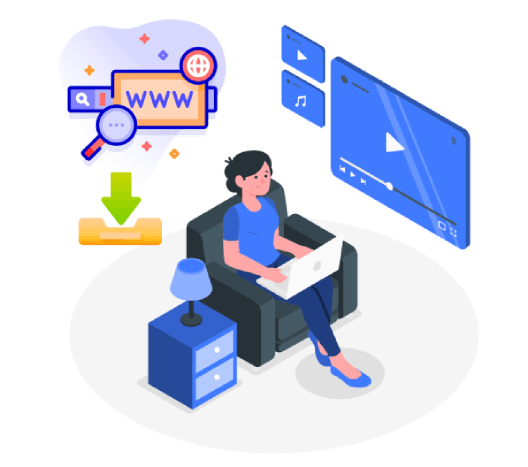
This versatile online converter provides you with methods to convert YouTube video to 3GP online. First is the Preview and Download method, which lets you preview the video before downloading. On the other hand, the Direct Download can download the video instantly after analyzing it.
The 3GP format is a multimedia file format primarily designed for mobile devices with lower storage and processing power. It was created by the 3rd Generation Partnership Project to facilitate audio and video transmission over 3G networks.
Yes, our converter supports multiple resolutions, including 144p, 240p, 360p, and 720p, to suit your preferences. You can choose a lower resolution for smaller file sizes or a higher one for better video quality.
We prioritize user privacy and security, so your video conversions are performed in a secure environment. No personal data is collected, and all file conversions are processed without compromising security.
No, you do not need to create an account or provide any personal information to use our converter. The tool is free to everyone, and you can convert videos anonymously.
Yes, you can convert videos of any length, including those longer than 10 minutes. Our tool also supports any kind of video on YouTube, whether a reel, movie, or regular video.
