Open the YouTube platform on your browser. Find the YouTube video you need to save and get the URL from the address bar.
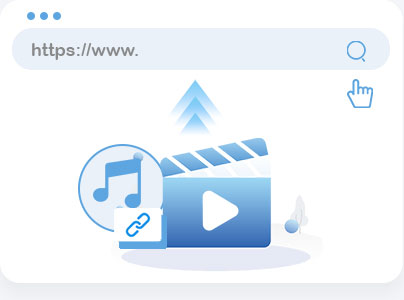
Once copied, open the YouTube video downloader. Then, input the YouTube video link into the tool's search bar.
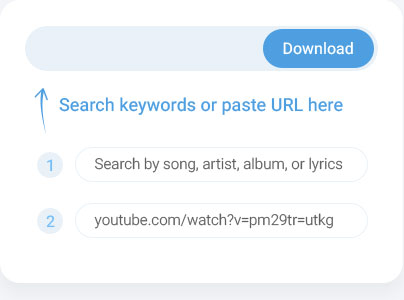
Select the output quality for your download and tap the "Download" option beside it to save the YouTube video on your device.
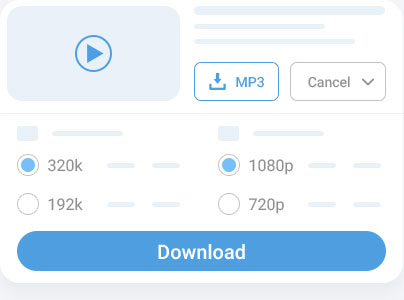
For those who only need audio, you can grab the sound from any YouTube video and save it as an MP3 file. This is ideal for music enthusiasts, podcast fans, and anyone interested in content that doesn’t need visuals. You can enjoy your favorite YouTube audio tracks offline.
Enjoy instant video downloads by simply pasting the YouTube link. Our YouTube downloader online works efficiently to quickly convert and save files to your device. You can skip long waits and get straight to your downloaded files within seconds.
The Online YouTube video downloader keeps pace with YouTube updates. Regular updates prevent download issues due to platform changes, making it a dependable choice. This feature assures users that the tool works consistently to download YouTube videos.
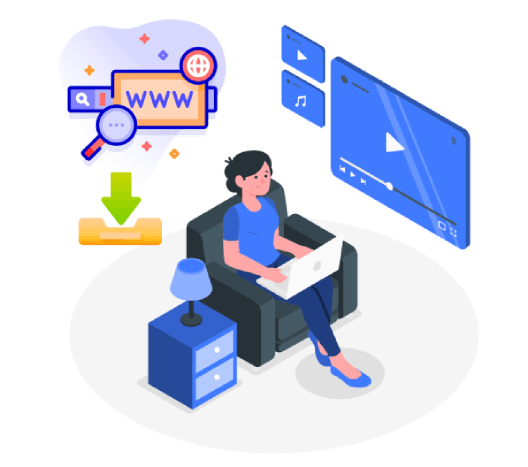
Access our free YouTube video downloader directly from any browser without requiring you to install additional software. This feature makes downloading accessible on any device, even on public computers. By avoiding software installation, you save time and avoid unnecessary clutter on your device.
Download YouTube videos on any device, from desktops to tablets and smartphones. This compatibility allows you to access our YouTube video downloader online wherever you are. No more switching devices or losing access. Our online tool works seamlessly across all platforms, providing easy downloads whenever and wherever needed.
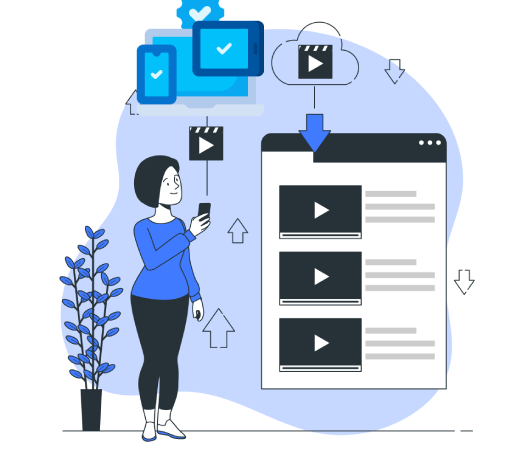

With our Online YouTube Video Downloader, your downloads stay private with no need for account details, keeping your activity confidential. This security feature ensures safe browsing and downloading without sharing personal information. The YouTube downloader prioritizes user privacy by protecting your data and avoiding account creation.
Saving YouTube videos for personal use can be acceptable, but sharing, re-uploading, or monetizing those videos without permission may violate copyright laws and YouTube's terms of service. Always check content rights and use downloaded videos responsibly.
No, you don't need an account to download YouTube videos using our online tool. It is readily available and eliminates the long process of creating an account or logging in. In addition, you don't have to install anything on your device to employ it.
Yes, our online YouTube video downloader is safe to use. Norton verifies this online tool so that you won't encounter viruses or malware infecting your devices. You can also download it anonymously, as it does not require you to provide personal information.
Yes, our YouTube video downloader allows you to save Full HD videos. You can even download 4K videos if they are available, allowing you to watch videos with high clarity and detail.
That's easy! Access the YouTube video downloader on your phone web browser and grab the link of the YouTube video you want. Then, input the video link into the tool and tap the download option to keep the YouTube video on your mobile device.
