Open your web browser, find the video you want to download, and copy its URL directly from the address bar.
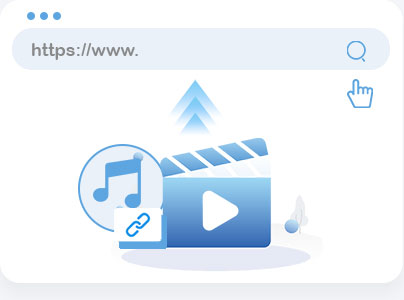
Go to the link to video downloader for PC and paste the video URL into the input box provided to proceed.
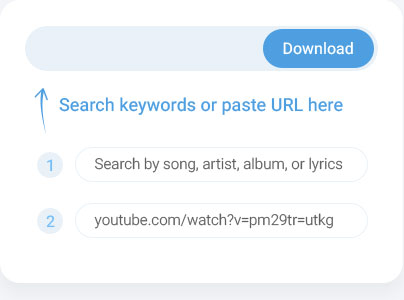
After the tool processes the link, you can choose your desired video quality and click "Download" to save the video as an MP4 file.
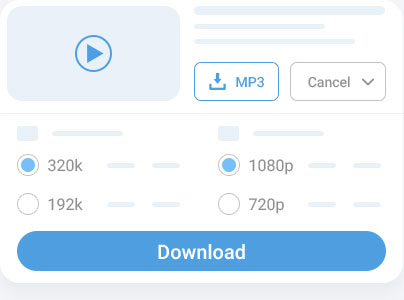
This downloader is optimized for a wide range of devices, from desktops and laptops to smartphones and tablets. Its cross-platform functionality allows users to save videos on any device, ensuring a hassle-free download experience whether they’re at home or on the go.
With security as a priority, our downloader ensures safe access and strong protection against malware and suspicious links. You can confidently use it to download videos without risking harmful software, knowing that your downloads are safe and secure.
Find videos quickly with options to download via URL link or by searching keywords. This dual method of finding content allows you to paste a direct link or enter relevant keywords, offering a flexible and efficient way to access the videos you need.
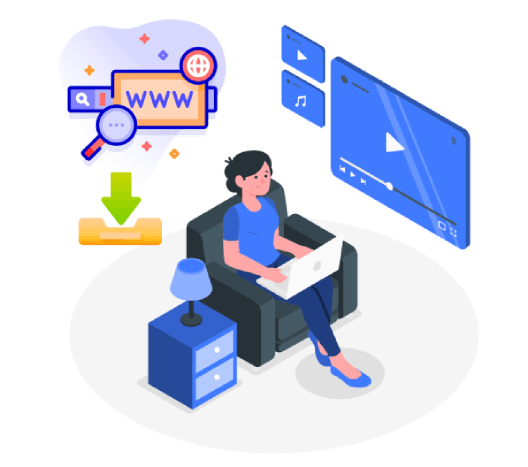
Our web-based tool is free of disruptive ads, allowing you to focus solely on the video download process. With no pop-ups or banners to distract you, you can enjoy a clean and efficient download experience, making it ideal for quick, uninterrupted access to your favorite content.
Skip the signup process and start downloading instantly without any need for account creation. This streamlined setup keeps your data private while giving you immediate access to our downloader’s features, perfect for those who value simplicity and privacy.
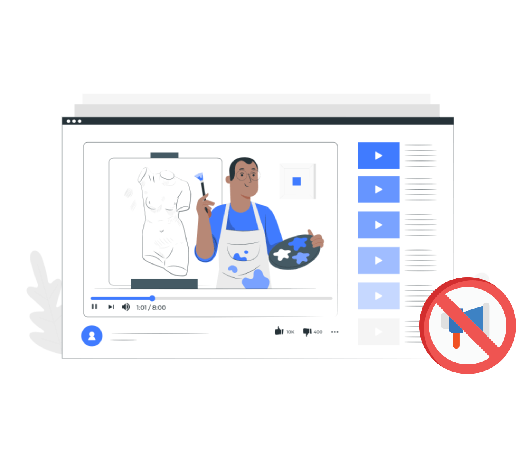
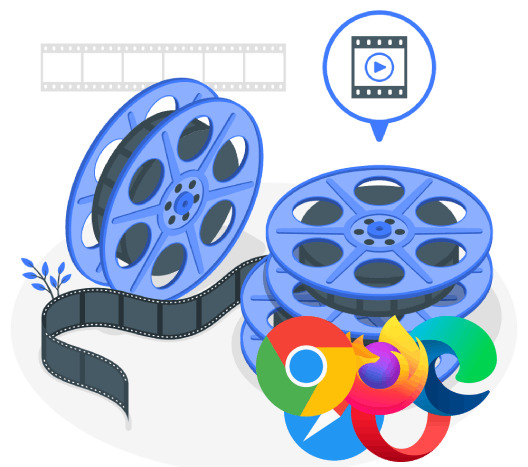
Our tool is compatible with well-known browsers like Chrome, Firefox, Safari, and Edge, and it offers a versatile and seamless experience across the web. You can use it directly from any browser, making it simple to download videos no matter where you are or what device you’re using.
To download a video link in Chrome, simply copy the URL of the desired video and paste it into our link to video downloader Chrome. After pasting the link, choose your video quality, then click “Download” to save the video to your device. This easy, browser-friendly process requires no additional software, making it convenient for Chrome users.
MP4 is often the recommended format due to its compatibility with most devices and media players. It provides a good balance of video quality and file size, making it ideal for both online sharing and offline viewing. Many link-to-video downloaders support MP4 by default, simplifying the download process.
Yes, using a reputable tool with secure connections and no malware or ads can be safe. Look for downloaders, like our Free Online Link to Video Downloader that don’t require registration, which often minimizes data collection. Always verify that the downloader has security protocols to ensure a safe, hassle-free experience.
Some platforms impose copyright restrictions that prevent downloading protected content without permission. Be sure to review the terms of service of the original site to understand whether downloading is allowed. Using a downloader can be perfectly legal for personal videos, educational purposes, or licensed content.
For a smooth download experience, ensure you have a strong internet connection, which can prevent interruptions or incomplete downloads. It’s also helpful to check your device storage to avoid space issues, especially for larger videos. Finally, try to use our tool on supported browsers like Chrome or Firefox for the best performance and compatibility.
